Your cart is currently empty!
GAOMON PD2200 130%sRGB Full-Laminated Pen Display with 8192 Battery-Free Tilt-Support Stylus 8 Touch Buttons -21.5” Graphics Drawing Tablet Monitor with Adjustable Stand
$367.20
Description
Price: $459.00 – $367.20
(as of Jan 26,2023 01:28:55 UTC – Details)
To calculate the overall star rating and percentage breakdown by star, we don’t use a simple average. Instead, our system considers things like how recent a review is and if the reviewer bought the item on Amazon. It also analyzed reviews to verify trustworthiness.
【FOR ONLINE TEACHING & MEETING】You can use GAOMON PD2200 pen display tablet for online education and remote meeting. It works with most online meeting programs, like Zoom, and so on. 【FOR DIGITAL ART & CREATION】– It’s not only for beginner but also for professionalists in digital drawing, sketching, graphics design, 3D art work, animation, etc. 【FOR ANNOTATING AND SIGNATURE】–It is also broadly used in annotating and signing file in excel, word, pdf, ppt, etc.
【FULL GLASS STYLISH DESIGN】 It’s full glass design with 8 touch keys. No PVC frame on 3 sides.【HD FULL-LAMINATED SCREEN & 130% sRGB/92%NTSC】–Visually the parallax will be deduced to the lowest level. 【WITH AG-FILME PRE-APPLIED】–To protect the PD2200 drawing monitor during long shipping and to avoid bubble when applying film, we applied an anti-glare film in advance in our no dust factory. After you peel off the outside layer protective film, the real film remains on PD2200.
【8192 LEVELS PRESSURE & BATTERY-FREE PEN】【TILT SUPPORT FUNCTION】–GAOMON PD2200 Drawing Display Tablet uses 8192 battery-free pen with tilt support function allow you to create your remarkable piece with superior control and stunning fluidity. [PEN HOLDER & PEN NIBS]– 8 replacement nibs are put inside the pen holder. [8 TOUCH SHORTCUTS]–They are areavailable to customize in GAOMON driver.
【1000: 1 CONTRAST RATIO】–Enables more clear and vivid images effects. 【OTHER DISPLAY INFO】–Max Viewing Angle: 89°/89°(H)/89°/89°(V) (Typ.)(CR>10). Display Area: 476.64 x 268.11mm(18.8*10.6 inches). Resonse Time: 25MS. 【HOW TO UNSE OSD MENU】–Longe Press Menu Button for 6 seconds to active the OSD panel. You can adjust the color, brightness, etc here. 【HOW TO ADJUST COLOR】–Go to RGB-Color–Color Effect–Enter ”USER”–Then you can adjust the hue & saturation of RGBCYM here.
【OS SUPPORT& PROGRAM COMPATIBILITY】–Work with laptops or desktops which run Windows 7/8/8.1 or above, Mac OS 10.12 or above; compatible with most of major drawing software such as Photoshop、SAI version 2、Illustrator、krita、firealpaca、gimp、SketchBook Pro、MediBang Paint Pro, etc.
You must be logged in to post a review.





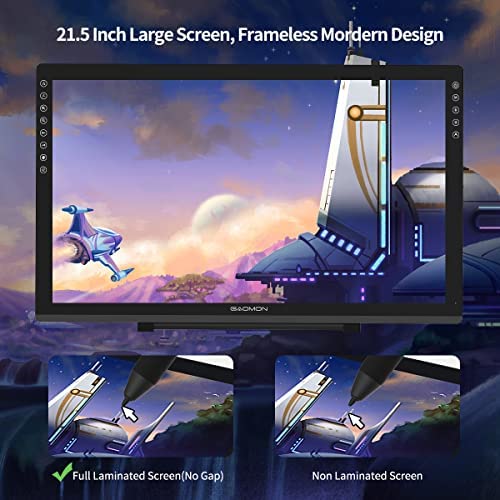

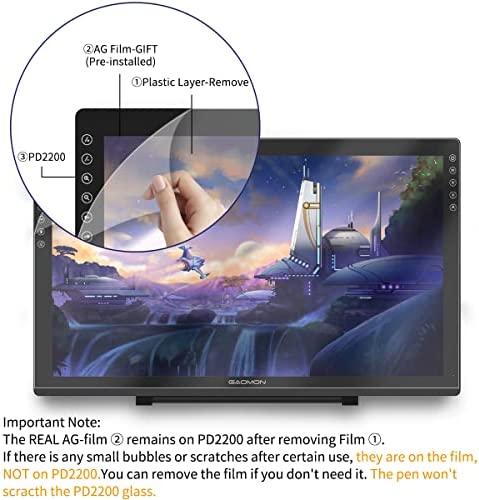



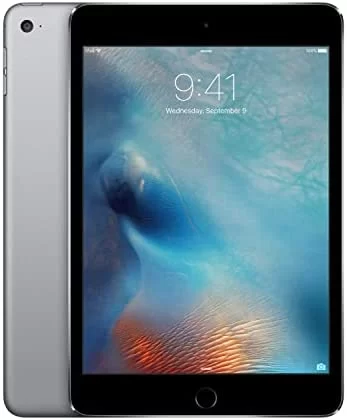

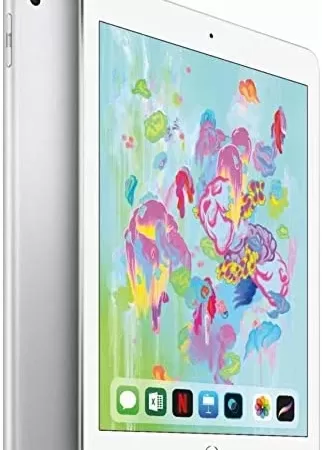
Reviews
There are no reviews yet.